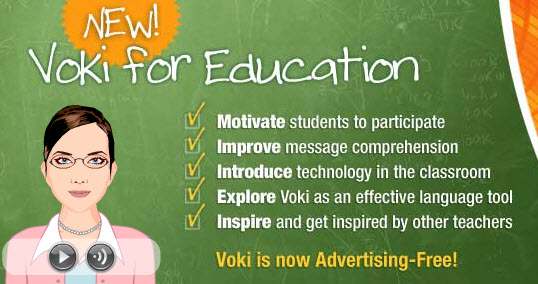“While we try to teach our children all about life, our children teach us what life is all about.”
C4K #5: Read...Read...Read
I think that the dad ordered that dog so meledey can have a partner to play with and help her. it is going to be crazy hard for the mom and dad to deal with all the people in the house and i fell bad for ollie the gold fish. i reallyyyyyyyyyyyyyyy like this book i give it almost five stars dun dun dun dum it is awesomeeeeee! pleze give me a comment or else!!
My Comment:
Hi Brendan,
My name is Briann
We hade buddies today. I saw grandma and grandpa did a comet on here. We went on a nature trail. I am liking school it is fun. Do you know how to leave a comet on kid blog? I am doing good on class dojo. We hade seating arrangements. We did mystery Skype.
My Comment:
Hi Josh, My name is Briann Smith and I am a student at the University of South Alabama. I really enjoyed reading your blog post about your week at school. I have a blog that I post to for my class as well. That is great that your grandparents made a comment on your blog. I bet you had a lot of fun on the nature trail! The mystery Skype sounds like it was exciting. Keep up the good work Josh and always do your best!
C4K #7: Maui and the Sun
Maui and the Sun
One day Maui was angry at the sun because it was too fast and it was always dark. Maui and his brother
did not get time to fish and hunt. Maui said he was going to catch the sun. Maui’s brothers laughed they were making ropes out of flax. They went to hide in a hole. The sun came out and Maui said, “Now.” They threw the ropes at the sun and it was trapped. The sun fought the ropes and it was tired. Maui let the sun go and it went slowly over the sky.
My Comment:
Hi Kefu, My name is Briann Smith and I Am a student at the University of South Alabama. I enjoyed reading your blog post about the story of Maui and the Sun. The story was very exciting and interesting! I liked the picture that you included in your story. I also liked how you used good punctuation, speech marks, and a conclusion in the story. You did a good job Kefu and keep up the good work!
C4K #8: Out of My Mind
One of the lessons that you can learn from ‘Out of my Mind’ is to not be prejudiced. So many people disregard Melody and ignore her, and don’t even want to know her name. She is a good person who can’t help that she can’t walk or talk, but people just don’t realize that. Prejudice doesn’t just happen to people with disabilities of some kind, but it happens a lot all over the world.
An example of prejudice against Melody in this book is when Dr. Hugely is testing her, he assumes that sice she has cerebral palsy, she isn’ t smart. He doesn’t even think that she might not be able to pick up the blocks when he asks her to. A lesson that goes with not being prejudiced is to look past a person’s appearance and see their personality! A saying that goes with that is to not judge a book by its cover. That means that even though someone may look different, they might be a good person inside. For example, people walking by Melody shouldn’t just look at her and only see her disability, but they should look beyond that and see the person she is inside. Another lesson to learn from this story is to not be insensitive to other people’s feelings. For example, Dr. Hugely doesn’t even think about Melody being right there when he talks to Melody’s mother about her lesson with him, and he just goes ahead and insults her. Everyone, even people with cerebral palsy have feelings! One more lesson to be learned from this is that even the people you least suspect to be fun to be around or to be smart or good at sports may just be really good at it! Every person is really good at something, just it may not be the same thing you are really good at. In Melody’s case she really smart about plants and animals, but everyone else may not be interested in that, and they think she isn’t smart just because she is smart at different things then they are. I thought that ‘The Hunger Games’ had a really boring cover and I didn’t want to read it for so long, but I am glad I finally did!
My Comment:
Hi Kirstin, My name is Briann Smith and I Am a student in EDM310 at the University of South Alabama. I have a blog for my class as well. I really enjoyed reading your blog post on “Out of my Mind”. It seems like you learned a lot from the story. I completely agree with you. I think that people should look past a person’s appearance and see their personality. You gave great examples of lessons that people can learn about not passing judgements on others. Have you ever judged someone, before you got to know them? Kirstin you wrote a great post and keep up the good work!