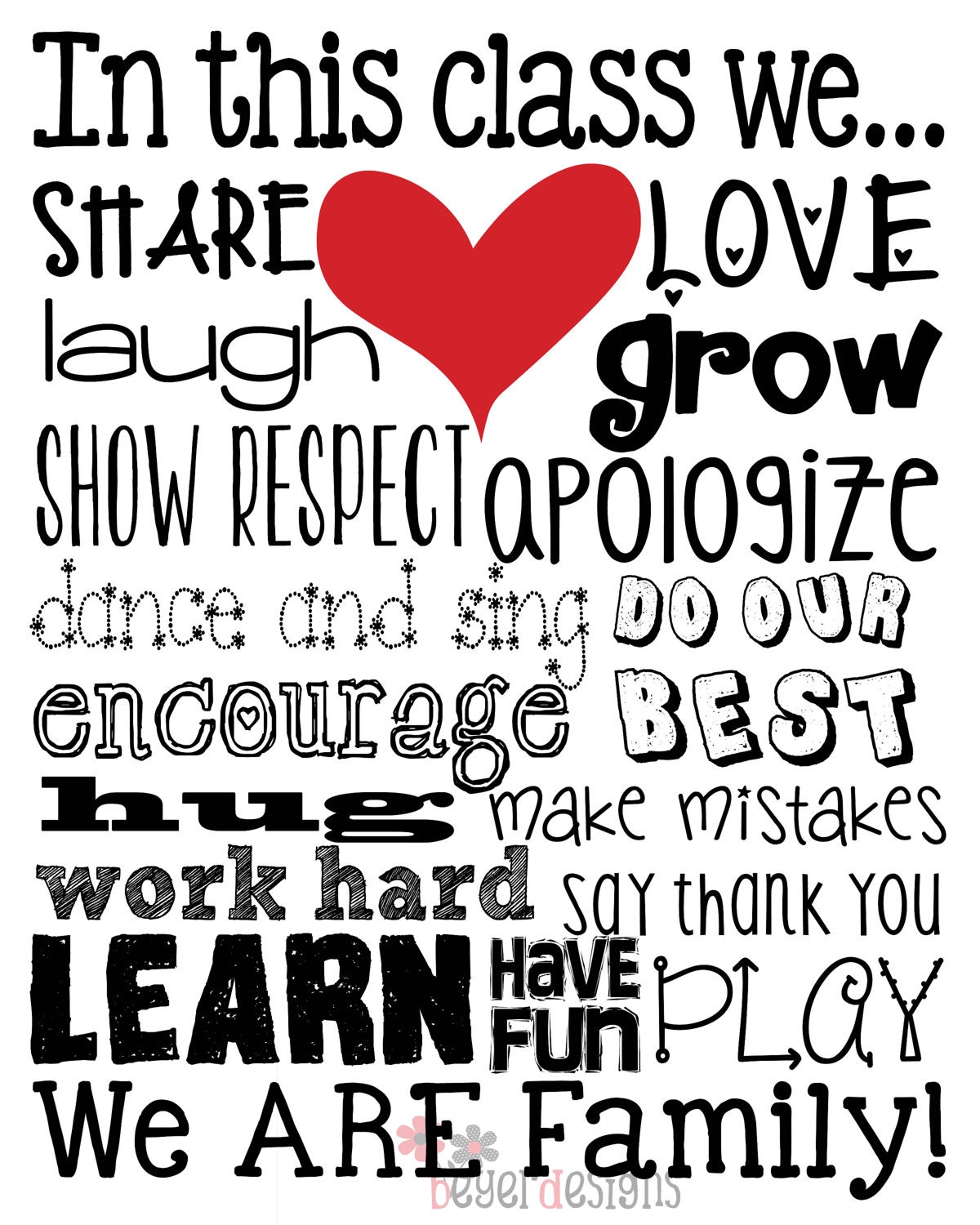Final Reflection
"Education is the most powerful weapon which you can use to change the world."
~Nelson Mandela
I have learned so much over the course of my time in EDM310. As I read over my old blog posts and projects I realized that I have learned some much about the use of technology in the classroom. At the beginning of the semester I had know idea that I was going to learn about so many new things that I could use in my future classroom. After completing EDM310 I have acquired many new skills and I now know how to involve technology in my classroom effectively.
In my blog post If
I Built A School,What Would It Be Like, I discussed the many things that I wanted to involve in school and how I would implement them. As a teacher I want to be not the educator but a role model for my second grade students. I want to prepare them the best I can for their future. I love reading and I want my students to appreciate reading as well. As a future teacher I believe that it is up to the teacher to inspire,encourage, and prepare our students for the future. I love helping others and I think one of the best ways to make an impact in the world is to be a teacher. As a quote says, “Teaching is the profession that teaches all of the other professions.
As any teacher would want, I want my students to be excited and passionate about learning! I hope my students are curious and that they have questions. I would love for them to have some input towards the class activities and lessons. I also want to include hands-on-activities in my lessons.In my classroom I want my students to be active learners. I want to provide my students with an active learning environment and have engaging lessons.
The tools that my students and I will employ as part of the learning process include iPads, the SmartBoard, and websites like BrainPop.
In my classroom I going to use iPads and have my students use iPads as well. I believe that it is very important for the students to know how to use and work with iPads. I will also the Smartboard in my classroom and include it’s use in many of my lesson plans. The Smartboard is an excellent tool because it is interactive and the students will be able to use it during several activities and lessons. The website BrainPop is another great tool that I will use in my classroom. This is an excellent site because it has great interactive games, activities, and lesson aids. BrainPop is great because it has something for all subjects and the students can access it outside of class as well. These are the tools that I would employ as a part of the learning process for my students.
My classroom will be bright and colorful. I will have bookshelves full of great books and cozy areas around the room for the students to sit and read. The artwork on the walls will be a collection of the students art. I will also have tables instead of desks in my classroom, so that my students will be able to collaborate and work together. My class will have a center with computers for my students to work with.My classroom is going to be a place that it is warm and welcoming and a safe place for my students.
After everything that I have learned this semester in EDM310 I can now identify more tools, methods, and classroom activities that I would include in my classroom. So after my work and research in EDM310 I have found the following resources that will benefit me in my future classroom:
- Blogs
- Podcasts
- Prezi
- PBL (Project Based Learning)
- iCurio
All of the resources that I listed are resources that I learned about in EDM310. Before, I did not even think about using these resources in a classroom let alone a second grade classroom. My views have changed after I have witnessed 2nd graders using these resources effectively and loving them! One of the main reasons that I chose blogs is because they provide a great way for students to save their work and create a portfolio for them to look at in the future. Blogs are also a great way practice their typing and writing skills. Blogs also provide a great way for the students to connect with other students from all over the world. They can blog about what their learning in class. Podcasts are another great resource to use in the classroom. Podcasts are an excellent way for to students to use language to communicate productively for different purposes. Students can create podcasts to different subjects and topics and they are easy to use.
Prezi’s are also great for the classroom. Prezi is a free cloud-based presentation software that is great students to present their
ideas and presentations. My first time using Prezi was amazing! It provides interactive and engaging presentations. I believe that Prezi’s would get the students excited about learning and presenting in class. Prezi’s also make the lessons interactive and engaging for students which can provide an active learning atmosphere. Project Based Learning is something else that I will incorporate in my classroom. Project-Based Learning is an approach to learning that allows students to use their critical thinking and problem solving skills. It is a great method for active learning and it allows the students be involved in hands-on learning activities. iCurio is another great resource that I will include in my classroom. iCurio is a curriculum content source for personalized learning. This tool also provides content and engaging lessons that are standard aligned. This resource makes it easy for teachers to provide their students with engaging lessons that are educational!